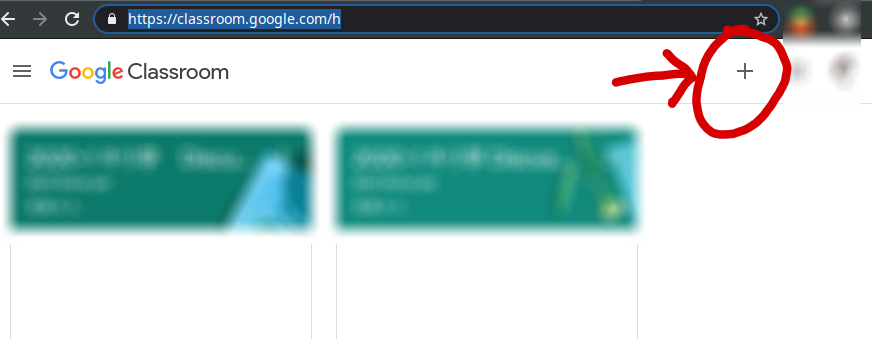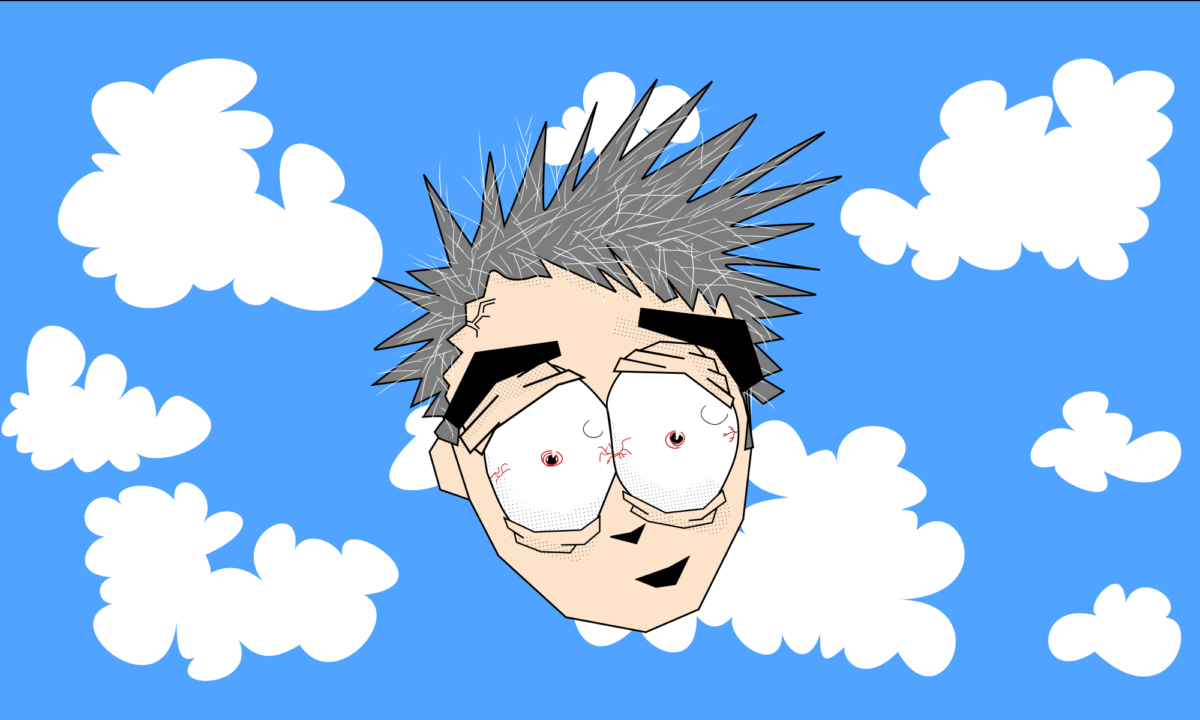日本語の版はこちらです。
Japan (finally) declaring a state of emergency over Covid-19 means teachers and schools are all scrambling to come with ways to teach online. After a (online!) meeting yesterday I came away with what I think is a pretty good fast-starter arrangement for online teaching, so this post is to give you what I know so far, so you’ve got something to build on.
This method (hack?) uses google classroom as the primary method of communicating with your students to tell them about video classes, set assignments etc, and pretty much any audio/video chat application for doing the actual lessons.
(Zoom is popular, and has a great “breakout rooms” feature, tho it does have well-documented security issues – see my short discussion below)
UPDATE 2020-04-10: I realized it’s possible to simplify this even further:
You need:
1. A method of sharing links and short messages with your students: Google Classroom might be good (especially if you want to set assignments, share documents etc) but to get online teaching started all you really need is a group for each of your classes in ANY messaging app: once you have them all in one place, you’ll be able to arrange meeting etc to further organize.
2. A method of talking live with your students: any group talk-to-each-other app, some teachers may even feel that no video just audio will work, which will broaden the possibilities
How to:
1. open up google classroom from your google (personal) account
https://classroom.google.com/
2. top right hit “+” > create a class